Send Newsletters
Polette, the AXA Mass Mailing Tool
Outlook is free and very useful to send emails. A mass mailing tool becomes more than an option when the number of subscribers to your newsletter has seriously increased and you wish to manage your editorial offer by getting analytics of what you’ve done. Unlike the others services on the AXA Newsletters Hub, Polette is a paid solutions, please contact us to get more information.
Learn more about Polette:

Send your newsletter to a huge number of emails in one shot
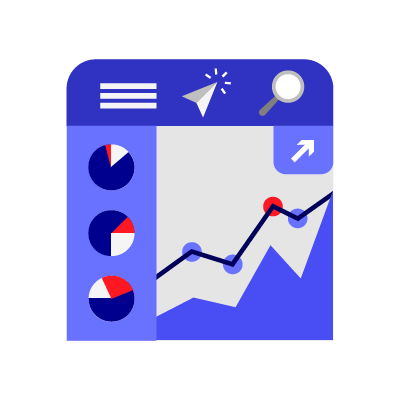
Track your performances with KPIs (like click rate)
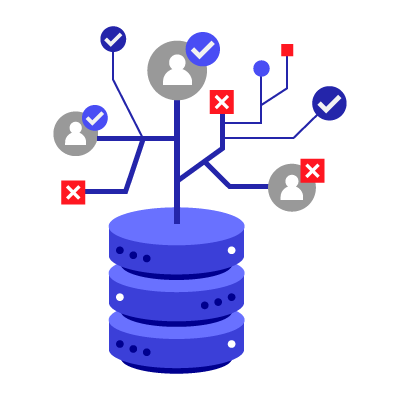
Delegate database management to the AXA Newsletters Hub

Use Polette to manage event subscriptions

Polette is GDPR compliant & AXA Security approved
